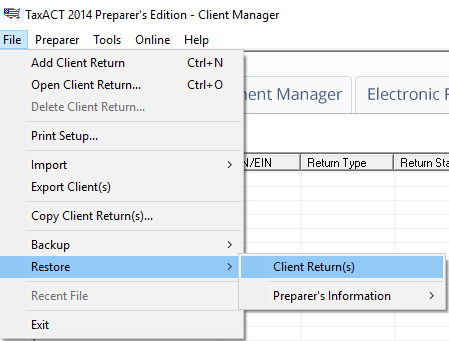The online data backup service included with your TaxAct 2014 Preparer’s Enterprise Edition(s) expires May 1, 2018. After this date, you will no longer be able to access your 2014 client data online.
We recommend downloading your client data from our secure servers before May 1, 2018.
- Open your TaxAct 2014 Preparer’s Enterprise Edition software.
- Select File, then Restore.
- Select Client Returns to launch the Restore Wizard.
- Select Online to sign in with your 2014 Online Backup credentials (this is likely different than your current software sign in) and the wizard will walk you through the remaining steps.
- If you are unable to remember your 2014 Online Backup Account username or password, please use the options in the Restore Wizard to retrieve or reset your information.
If you have any questions, please visit our Support and Service Center.